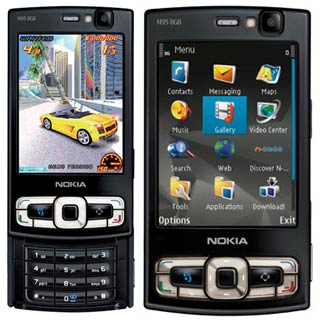There are two ways to access streaming radio over the internet from your N95 8g phone. The simplest method is to download the Internet Radio application for free from Nokia. This player has a large number of preprogrammed stations available, broken down by region and genre, with a fairly useful search function. The really handy thing with this player is the ability to set up manual stations – as long as you know the URl for the stream then setting it up is a doddle.

Nokia Internet Radio
To install:
- Go to Menu -> Download!
- Update the catalogue if required
- Select Applications
- Scroll down to Internet Radio
- Download and Install
NOTE: Streaming media over your data connection will consume a considerable chunk of download allowance if you are on a restricted data package.
The application will now be available under the Applications section under the main menu screen. The downside of using the InternetRadio player is that it doesn’t cater for streaming Real Media formats, this is a pain as there are a lot of mainstream radio stations out there who offer up their streams in the Real media format (files ending in .ram).
Fortunately the N95 comes equipped with RealPlayer, and thus the ability to stream ram files over your data connection (or over wifi) if a connection is available. There are two ways to listen to a Real Player ram stream:
Configure a streaming link:
- Go to Menu -> Gallery
- Scroll down to Streaming Links
- Hit Options -> New Link -> Mass Memory (or phone if prefered)
- Enter a Name for the stream
- Enter the address for the stream (usually starts with rstp://)
- Hit OK
Assuming the stream link details are accurate, and you have a data or wifi connection available, you can now hit the link to stream the radio station (or arbitrary stream) at any time.
This method is a bit time consuming and does require you to go out and find all of the stream details you require. The other alternative is to:
- Fire up your favourite browser (I use Opera mini)
- Head to a site which already contains the links for your favourite radio ram streams
- Click the link to the stream
This should result in RealPlayer firing up and streaming from the specified link.
Below is a list of useful links for BBC streaming radio stations – Please add any other good ones you’re aware of via comments:
BBC Asian Network (West Midlands)
http://www.bbc.co.uk/radio/listen/live/ran.ram
BBC Radio 1
http://www.bbc.co.uk/radio/listen/live/r1.ram
1Xtra BBC
http://www.bbc.co.uk/radio/listen/live/r1x.ram
BBC Radio 2
rtsp://rmlive.bbc.co.uk/bbc-rbs/rmlive/ev7/live24/radio2/live/r2_dsat_g2.ra
BBC Radio 3
http://www.bbc.co.uk/radio/listen/live/r3.ram
BBC Radio 4 (FM)
rtsp://rmlive.bbc.co.uk/bbc-rbs/rmlive/ev7/live24/radio4/live/r4_dsat_g2.ra
BBC Radio 4 (LW)
rtsp://rmlive.bbc.co.uk/bbc-rbs/rmlive/ev7/live24/radio4/live/r4lw_dsat_g2.ra
BBC 5 live
http://www.bbc.co.uk/radio/listen/live/r5l.ram
BBC 5 live sports extra
http://www.bbc.co.uk/radio/listen/live/r5lsp.ram
BBC 6 Music
http://www.bbc.co.uk/radio/listen/live/r6.ram
BBC Radio 7
http://www.bbc.co.uk/radio/listen/live/r7.ram
BBC Radio Sheffield
http://www.bbc.co.uk/england/realmedia/live/localradio/sheffield.ram
BBC World Service
http://www.bbc.co.uk/worldservice/meta/tx/nb/live/www15.ram